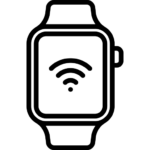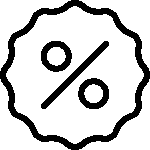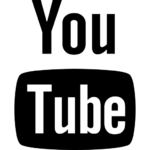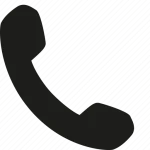🎮 Your First PlayStation: Setup, Region, Payment & How to Save Money
Bought your first PlayStation 5 or PS4 and unsure where to begin? Don’t worry — we’ve got you covered! This guide explains everything you need to know as a beginner, from setting up your console to choosing the right PSN region, linking your payment card, and saving money on games. No complex terms — just clear and helpful info.
In this article:
- Initial PlayStation Setup
- Discs vs. Digital Games – What’s Better?
- Can You Play PS4 Games on PS5 and Vice Versa?
- How to Choose the Right PSN Region
- Most Popular Regions Among Baltic Players
- Where to Find Russian Voiceovers
- How to Link Your Card and Pay for Games
- How PlayStation Plus Subscriptions Work
- How to Use Two Accounts: One for Buying, One for Playing
- When and Where to Catch Discounts
🔧 Initial PlayStation Setup
What to do right after unboxing:
- Connect the console to your TV via HDMI and to the internet (Wi-Fi or LAN cable).
- Create a PlayStation Network (PSN) account — enter your date of birth, create a nickname and password, and select your region carefully (this is important!). You cannot change the region later, but you can create up to 12 different accounts for different regions (you’ll need 12 different emails). Unfortunately, Latvia, Lithuania, and Estonia are not listed in the PSN regions — we’ll explain your options below.
- Update the firmware if the console prompts you to do so.
- Download your first game. If you have a disc-based game, insert the disc and wait for updates to install (this is important because updates fix bugs and may even add extra language packs).
💿 Discs or Digital Downloads — What’s Better?
Benefits of physical discs:
- You can sell games to get part of your money back. (Selling accounts is against PlayStation Store rules and not secure — owners can regain access even after changing email/password.)
- You can swap games with friends to save money.
- Disc prices are often lower than digital prices in the PlayStation Store.
Benefits of digital games:
- Save space at home.
- Instant access — no waiting or switching discs.
🔁 Can You Play PS4 Games on PS5 (and Vice Versa)?
- Yes, almost all PS4 games (a few exceptions no longer sold) work on PS5. This is called backward compatibility.
- If a game doesn’t exist on PS5, try to find the PS4 version — it should work.
- No, PS5 games don’t run on PS4 consoles.
🌍 How to Choose the Right PSN Region
Your region choice during registration affects:
- Store language and game localization
- Availability of Russian voiceovers or subtitles
- Accepted payment methods
- Prices and discount availability
🎯 Most Popular Regions Among Baltic Players
| Region | Best For | Language | Baltic Cards | Notes |
|---|---|---|---|---|
| UK | Simplicity & Stability | English | ✅ Works | Sometimes includes Russian. Great for payments and subscriptions. |
| Finland | Easy to set up | English | ✅ Works | Works well with Baltic banks. |
| Poland | Russian localization | Russian / Polish | ⚠️ Sometimes works | Often includes Russian subs/voiceover. |
| Turkey | Cheapest games | Turkish / English | ❌ Doesn’t work | Payment issues, often requires VPN and gift cards. |
🗣️ Where to Find Russian Voiceovers?
This was a major issue before 2023, as Sony used to localize games differently by region. Since 2023, most regions now share the same language packs.
Best region for Russian:
- Poland — often includes Russian subtitles and sometimes voiceover (e.g., The Last of Us, Sackboy, FC/FIFA).
- UK & Finland — mostly English-only before 2023.
💡 Tip: Always check the game description in the PS Store — supported languages are listed there.
💳 How to Link a Card and Pay for Games
Which cards work?
- UK & Finland: Baltic (Latvia, Lithuania, Estonia) cards work fine (VISA / Mastercard).
- Poland: EU cards may work — sometimes requires a Polish billing address.
- Turkey: Baltic cards do not work — need gift codes or virtual cards, which can be tricky.
Where to buy top-up codes?
- You can buy codes on our site: VR.LV – Digital Codes
Make sure to choose codes with the correct currency and region (e.g., PLN for Poland, GBP for UK, etc.). Codes are region-specific and not interchangeable.
📦 How PlayStation Plus Subscriptions Work
There are 3 tiers of PlayStation Plus:
- Essential – Online multiplayer + 2–3 free games monthly
- Extra – All of Essential + large game catalog
- Premium – All of Extra + PS1–PS3 classics, streaming, game trials
🎮 Games from your library will only work while your subscription is active. If it expires, a lock icon appears on the game — to play again, renew the subscription.
💡 You can subscribe via the PlayStation Store.
👤 Using Two Accounts: One for Buying, One for Playing
If you:
- Create a Finnish account to pay (Baltic cards work), and
- Create a Polish account to buy games with Russian language,
Here’s how it works:
- Buy the game using the Polish account.
- Game is installed on your console.
- Log in with your main Finnish account and play without issues.
❗ Important about DLCs:
- DLC only works with the account and region used to buy the base game.
- If you bought the game in Poland and DLC in Finland — it won’t work.
- Always buy game + DLC on the same account & region.
🛒 When and Where to Catch Discounts
Sony organizes big sales regularly:
- Days of Play – June
- Mid-Year Sale – Summer
- Black Friday – November
- Holiday Sale – December
💡 Watch for discounts on our site, in the PS Store, or on PlayStation’s official page.
Or better yet — join our community (links at the end of this article).
🎉 You’re Ready to Start!
Now you know (almost) everything to enjoy your PlayStation the smart way — no overpaying, full localization, and access to great games!
More useful guides for beginners:
P.S. Thanks for reading! Join our Facebook or Telegram groups to ask questions, trade games, get news and connect with other gamers in the Baltics.

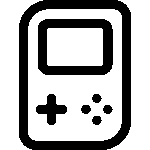 Consoles
Consoles Pre-order
Pre-order PlayStation 5
PlayStation 5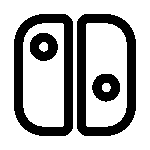 Nintendo Switch 2
Nintendo Switch 2 Xbox
Xbox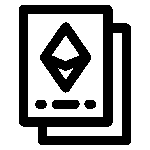 Trading Cards
Trading Cards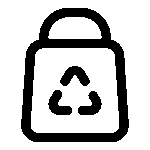 Used products
Used products
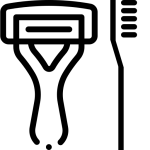
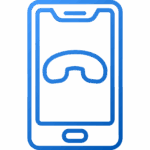 Phones
Phones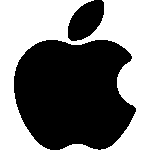 Apple
Apple Samsung
Samsung Xiaomi
Xiaomi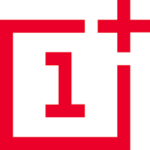 Other
Other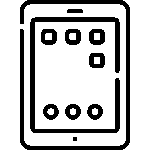 Tablets
Tablets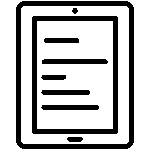 E-Readers
E-Readers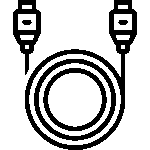 Accessories
Accessories